Scene class forward declaration. More...
#include <GameObject.h>
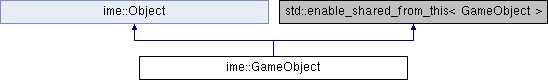
Public Types | |
| enum | Type { Type::Unknown = -1, Type::Player = 0, Type::Enemy, Type::Collectable, Type::Obstacle } |
| The type of the GameObject. More... | |
| using | Ptr = std::shared_ptr< GameObject > |
| Shared GameObject pointer. More... | |
| using | BodyPtr = std::shared_ptr< Body > |
| Shared Body pointer. More... | |
Public Member Functions | |
| GameObject (Scene &scene, Type type=Type::Unknown) | |
| Construct the game object. More... | |
| GameObject (const GameObject &other) | |
| Copy constructor. More... | |
| GameObject & | operator= (const GameObject &) |
| Assignment operator. More... | |
| GameObject (GameObject &&) noexcept | |
| Move constructor. More... | |
| GameObject & | operator= (GameObject &&) noexcept |
| Move assignment operator. More... | |
| void | swap (GameObject &other) |
| Swap the game object with another game object. More... | |
| GameObject::Ptr | copy () const |
| Create a copy of the game object. More... | |
| void | setType (Type type) |
| Set the type of the game object. More... | |
| Type | getType () const |
| Get the type of the game object. More... | |
| void | setState (int state) |
| Set current state. More... | |
| int | getState () const |
| Get the current state of the game object. More... | |
| void | setActive (bool isActive) |
| Set whether the game object is active or inactive. More... | |
| bool | isActive () const |
| Check if the game object is active or not. More... | |
| void | setCollidable (bool collidable) |
| Set whether the game object is collidable or not. More... | |
| bool | isCollidable () const |
| Check if the game object is collidable or not. More... | |
| PropertyContainer & | getUserData () |
| Get the user data added to game object. More... | |
| std::string | getClassName () const override |
| Get the name of the class the game object is instantiated from. More... | |
| std::string | getClassType () const override |
| Get the name of this class. More... | |
| void | attachRigidBody (BodyPtr body) |
| Attach a physics Body to the game object. More... | |
| BodyPtr & | getRigidBody () |
| Get the game objects physics body. More... | |
| const BodyPtr & | getRigidBody () const |
| void | removeRigidBody () |
| Remove a rigid body from the game object. More... | |
| bool | hasRigidBody () const |
| Check if the the game object has a rigid body attached to it. More... | |
| void | onCollisionStart (Callback< GameObject::Ptr, GameObject::Ptr > callback) |
| Add an event listener to a collision begin event. More... | |
| void | onCollisionEnd (Callback< GameObject::Ptr, GameObject::Ptr > callback) |
| Add an event listener to a collision end event. More... | |
| Transform & | getTransform () |
| Get the game objects transform. More... | |
| const Transform & | getTransform () const |
| void | resetSpriteOrigin () |
| Reset the origin of the sprite. More... | |
| Sprite & | getSprite () |
| Get the game objects graphical representation. More... | |
| const Sprite & | getSprite () const |
| virtual void | update (Time deltaTime) |
| Update the game object. More... | |
| void | emitCollisionEvent (const std::string &event, const GameObject::Ptr &other) |
| ~GameObject () override | |
| Destructor. More... | |
| void | setTag (const std::string &tag) |
| Assign the object an alias. More... | |
| const std::string & | getTag () const |
| Get the alias of the object. More... | |
| unsigned int | getObjectId () const |
| Get the id of the object. More... | |
| int | onPropertyChange (const std::string &property, const Callback< Property > &callback) |
| Add an event listener to a specific property change event. More... | |
| void | onPropertyChange (const Callback< Property > &callback) |
| Add an event listener to a property change event. More... | |
| int | onEvent (const std::string &event, const Callback<> &callback) |
| Add an event listener to an event. More... | |
| bool | unsubscribe (const std::string &event, int id) |
| Remove an event listener from an event. More... | |
| int | onDestruction (const Callback<> &callback) |
| Add a destruction listener. More... | |
| bool | removeDestructionListener (int id) |
| Remove a destruction listener form the object. More... | |
| bool | operator== (const Object &rhs) const |
| Check if two objects are the same object or not. More... | |
| bool | operator!= (const Object &rhs) const |
| Check if two objects are not the same object. More... | |
Static Public Member Functions | |
| static GameObject::Ptr | create (Scene &scene, Type type=Type::Unknown) |
| Create a game object. More... | |
Protected Member Functions | |
| void | emitChange (const Property &property) |
| Dispatch a property change event. More... | |
| void | emit (const std::string &event) |
| Dispatch an action event. More... | |
Detailed Description
Scene class forward declaration.
Abstract base class for game objects (players, enemies etc...)
Definition at line 44 of file GameObject.h.
Member Typedef Documentation
◆ BodyPtr
| using ime::GameObject::BodyPtr = std::shared_ptr<Body> |
Shared Body pointer.
Definition at line 47 of file GameObject.h.
◆ Ptr
| using ime::GameObject::Ptr = std::shared_ptr<GameObject> |
Shared GameObject pointer.
Definition at line 46 of file GameObject.h.
Member Enumeration Documentation
◆ Type
|
strong |
The type of the GameObject.
| Enumerator | |
|---|---|
| Unknown | Unknown object. |
| Player | Player object. |
| Enemy | Enemy object. |
| Collectable | Collectable object. |
| Obstacle | Obstacle object. |
Definition at line 52 of file GameObject.h.
Constructor & Destructor Documentation
◆ GameObject() [1/3]
|
explicit |
Construct the game object.
- Parameters
-
scene The scene this game object belongs to type Type of the game object
◆ GameObject() [2/3]
| ime::GameObject::GameObject | ( | const GameObject & | other | ) |
Copy constructor.
- Parameters
-
other Object to be copied
◆ GameObject() [3/3]
|
noexcept |
Move constructor.
◆ ~GameObject()
|
override |
Destructor.
Member Function Documentation
◆ attachRigidBody()
| void ime::GameObject::attachRigidBody | ( | BodyPtr | body | ) |
Attach a physics Body to the game object.
- Parameters
-
body Physics body to be attached to the game object
When a rigid body is attached to a game object, the game object becomes enabled for physics. This means that it will react to gravity, friction, applies forces, impulses etc. The position and rotation of the game object will be controlled by the physics engine therefore you should refrain from calling functions that MODIFY the game objects transform (position, rotation and origin). A result of doing so is inconsistency. Note that the physics engine does not account for scaling. This means that scaling the objects sprite will NOT scale the objects body or the body's collider. If you want the body to scale with the objects sprite, you should remove the old collider and attach a new one with the appropriate size.
- Warning
- The pointer must not be a nullptr. Also, you cannot attach a rigid body to a game object that already has a rigid body attached to it, the current rigid body must be removed first
- See also
- removeRigidBody
◆ copy()
| GameObject::Ptr ime::GameObject::copy | ( | ) | const |
Create a copy of the game object.
- Returns
- A new game object
◆ create()
|
static |
Create a game object.
- Returns
- The created game object
◆ emit()
|
protectedinherited |
Dispatch an action event.
- Parameters
-
event The name of the event to be dispatched
This function will invoke all event listeners of the specified event. The function should be used for events that represent an action, rather than those that represent a property change (Use emitChange for that)
- See also
- emitChange
◆ emitChange()
|
protectedinherited |
Dispatch a property change event.
- Parameters
-
property The property that changed
This function will invoke all the event listeners of the specified property
- See also
- emit
◆ getClassName()
|
overridevirtual |
Get the name of the class the game object is instantiated from.
- Returns
- The name of the concrete class the game object is instantiated from
Note that this function must be overridden further if this class is extended, otherwise it will return the name of this class instead of your class name
- See also
- getClassType
Implements ime::Object.
◆ getClassType()
|
overridevirtual |
Get the name of this class.
- Returns
- The name of this class
Note that this function is only implemented by child classes of Object which also serve as a base class for other classes
- See also
- getClassName
Reimplemented from ime::Object.
◆ getObjectId()
|
inherited |
Get the id of the object.
- Returns
- The id of the object
Each object has a unique id
◆ getRigidBody()
| BodyPtr& ime::GameObject::getRigidBody | ( | ) |
Get the game objects physics body.
- Returns
- The game objects physics body if any, otherwise a nullptr
◆ getSprite()
| Sprite& ime::GameObject::getSprite | ( | ) |
Get the game objects graphical representation.
- Returns
- The game objects graphical representation
By default, the sprite is empty
◆ getState()
| int ime::GameObject::getState | ( | ) | const |
Get the current state of the game object.
- Returns
- The current state of the game object
◆ getTag()
|
inherited |
◆ getTransform()
| Transform& ime::GameObject::getTransform | ( | ) |
Get the game objects transform.
- Returns
- The game objects transform
The transform can be used to query or modify the game object position, scale, rotation and origin
◆ getType()
| Type ime::GameObject::getType | ( | ) | const |
Get the type of the game object.
- Returns
- The type of the game object
◆ getUserData()
| PropertyContainer& ime::GameObject::getUserData | ( | ) |
Get the user data added to game object.
- Returns
- The user data
The user data object can be used to store additional information about the game object. For example, you may store a profile associated with the game object or when the game object was instantiated etc... You can store any type and any number of data in the user date object
Note that IME does not store anything inside the user data object, it is reserved for external use only
◆ hasRigidBody()
| bool ime::GameObject::hasRigidBody | ( | ) | const |
Check if the the game object has a rigid body attached to it.
- Returns
- True if the game object has a rigid body attached to it, otherwise false
◆ isActive()
| bool ime::GameObject::isActive | ( | ) | const |
Check if the game object is active or not.
- Returns
- True if the game object is active, otherwise false
◆ isCollidable()
| bool ime::GameObject::isCollidable | ( | ) | const |
Check if the game object is collidable or not.
- Returns
- True if the game object is collidable, otherwise false
◆ onCollisionEnd()
| void ime::GameObject::onCollisionEnd | ( | Callback< GameObject::Ptr, GameObject::Ptr > | callback | ) |
Add an event listener to a collision end event.
- Parameters
-
callback The function to be executed when event is fired
The callback function is called when two game objects stop overlapping. The callback is passed this game object and the game object that stopped overlapping with this game object respectively. Pass nullptr to remove the current callback.
A collision end handler may be registered on the game object or on the rigid body attached to the game object or on both. However, it is advised to register the handler on either the game object or the rigid Body because registering the handler on both objects will result in the handler being executed twice each time the event is fired
- Note
- A collision end event can only occur if the game object has a rigid body attached to it and the rigid body has a Collider attached to it
- See also
- attachRigidBody
- onCollisionStart
◆ onCollisionStart()
| void ime::GameObject::onCollisionStart | ( | Callback< GameObject::Ptr, GameObject::Ptr > | callback | ) |
Add an event listener to a collision begin event.
- Parameters
-
callback The function to be executed when event is fired
The callback function is called when two game objects begin to overlap. The callback is passed this game object and the game object that collided with this game object respectively. Pass nullptr to remove the current callback
A collision begin handler may be registered on the game object or on the rigid body attached to the game object or on both. However, it is advised to register the handler on either the game object or the rigid Body because registering the handler on both objects will result in the handler being executed twice each time the event is fired
- Note
- A collision begin event can only occur if the game object has a rigid body attached to it and the rigid body has a Collider attached to it
- See also
- attachRigidBody
- onCollisionEnd
◆ onDestruction()
|
inherited |
Add a destruction listener.
- Parameters
-
callback Function to be executed when the object is destroyed
- Returns
- The id of the destruction listener
Note that an object may have more than one destruction listeners, however, you have to keep the returned id if you may want to remove the callback at a later time
- Warning
- The callback is called when the object is destroyed. Do not try to access the object in the callback. Doing so is undefined behavior
- See also
- removeDestructionListener
◆ onEvent()
|
inherited |
Add an event listener to an event.
- Parameters
-
event The name of the event to add an an event listener to callback The function to be executed when the event takes place
- Returns
- The unique identification number of the event listener
Unlike onPropertyChange, this function registers event listeners to events that occur when something happens to the object, or when the object does something (action events). Usually the name of the event/action is the name of the function:
- See also
- onPropertyChange and unsubscribe
◆ onPropertyChange() [1/2]
Add an event listener to a property change event.
- Parameters
-
callback The function to be executed when the property changes
- Returns
- The unique id of the event listener
Note that only one callback function may be registered with this function. This means that adding a new event listener overwrites the previous event listener. To remove the callback, pass a nullptr as an argument. The function may be useful if you want to write the logic for property changes in one function.
- See also
- onPropertyChange(std::string, Callback)
◆ onPropertyChange() [2/2]
|
inherited |
Add an event listener to a specific property change event.
- Parameters
-
property The name of the property to listen for callback The function to be executed when the property changes
- Returns
- The unique id of the event listener
A property change event is triggered by any function that begins with set, where the the text after set is the name of the property. For example, for the setTag function, the property that the function modifies is Tag.
Note that when adding a property change event listener, the name of the property must be in lowercase:
Unlike onPropertyChange(const Callback&) you can add multiple event listeners to the same property using this function. However you must store the unique id of the event listener if you wish to remove it at a later time
- See also
- unsubscribe and onPropertyChange(Callback)
◆ operator!=()
|
inherited |
Check if two objects are not the same object.
- Parameters
-
rhs Object to compare against this object
- Returns
- True if rhs is NOT the same object as this object, otherwise false
Two objects are different from each other if they have different object id's
- See also
- getObjectId and operator==
◆ operator=() [1/2]
| GameObject& ime::GameObject::operator= | ( | const GameObject & | ) |
Assignment operator.
◆ operator=() [2/2]
|
noexcept |
Move assignment operator.
◆ operator==()
|
inherited |
Check if two objects are the same object or not.
- Parameters
-
rhs Object to compare against this object
- Returns
- True if rhs is the same object as this object, otherwise false
Two objects are the same object if they have the same object id. Recall that each object instance has a unique id
- See also
- getObjectId and operator!=
◆ removeDestructionListener()
|
inherited |
Remove a destruction listener form the object.
- Parameters
-
The id of the destruction listener to be removed
- Returns
- True if the destruction listener was removed or false if the listener with the given id does not exist
◆ removeRigidBody()
| void ime::GameObject::removeRigidBody | ( | ) |
Remove a rigid body from the game object.
Removing a rigid Body from an game object disables all physics applied to it
- See also
- attachRigidBody
◆ resetSpriteOrigin()
| void ime::GameObject::resetSpriteOrigin | ( | ) |
Reset the origin of the sprite.
The origin is reset to the local centre of the sprite
- Note
- This function must be called everytime the sprites texture, texture rectangle size or scale is changed
◆ setActive()
| void ime::GameObject::setActive | ( | bool | isActive | ) |
Set whether the game object is active or inactive.
- Parameters
-
isActive True to set active or false to set inactive
An active game object in this context refers to a game object that is in a good state, not killed or completely destroyed, whilst an inactive game object refers to one that is killed or destroyed
◆ setCollidable()
| void ime::GameObject::setCollidable | ( | bool | collidable | ) |
Set whether the game object is collidable or not.
- Parameters
-
collidable True to make collidable, otherwise false
This function has no effect if the game object does not have a physics body attached to it or if the attached physics body does not have a collider.
When collidable is true, this function will reset the collision filter to all collisions and when collidable is false the function will reset the collision filter to no collisions. If the game object must collide with some game objects and ignore other game objects then it is advised to use the game objects Collider to enable or disable collisions as it gives you great flexibility
◆ setState()
| void ime::GameObject::setState | ( | int | state | ) |
Set current state.
- Parameters
-
state The current state
The state is number that should be associated with something (maybe an enum) in your game.
Be default, the state is -1, which is supposed to indicate that there is no state. The state property is optional and may be used if needs be. It is not used internally
◆ setTag()
|
inherited |
Assign the object an alias.
- Parameters
-
name The alias of the object
This function is useful if you want to refer to the object by tag instead of its id. Unlike an object id, multiple objects may have the same tag.
By default, the tag is an empty string
◆ setType()
| void ime::GameObject::setType | ( | Type | type | ) |
Set the type of the game object.
- Parameters
-
type Type to set
The new type will overwrite the previous type
◆ swap()
| void ime::GameObject::swap | ( | GameObject & | other | ) |
Swap the game object with another game object.
- Parameters
-
other The game object to swap with this gam object
◆ unsubscribe()
|
inherited |
Remove an event listener from an event.
- Parameters
-
event The name of the event to remove event listener from id The unique id of the event listener to be removed
- Returns
- True if the event listener was removed or false if the event or the event listener is does not exist
◆ update()
|
virtual |
Update the game object.
- Parameters
-
deltaTime Time past since last update
- Warning
- When overriding this function make sure to call the base class version first in your implementation
The documentation for this class was generated from the following file: